This article is written to share a very simple trick with you to add Facebook pop up like box to your blog. It is aimed at increasing Facebook likes for your pages. It’s an astounding widget which, we are sure, will definitely work in third party blogger templaes as well. You must apply it on your page to have facebook likes for your pages
How to Add It to Your Blog?
Well, it’s very simple. The complete code to add it to your blog is shared as under. Just follow the following easy steps in order to install it on your blog.
1. Go to blogger Layout page
2. Add a Gadget >> Select HTML/JavaScript gadget
3. Paste below code inside that HTML/JavaScript gadget
4. Save and drag the widget below the blog posts.
How to Add It to Your Blog?
Well, it’s very simple. The complete code to add it to your blog is shared as under. Just follow the following easy steps in order to install it on your blog.
1. Go to blogger Layout page
2. Add a Gadget >> Select HTML/JavaScript gadget
3. Paste below code inside that HTML/JavaScript gadget
4. Save and drag the widget below the blog posts.
- This widget will appear once in a month, by default, for a visitor who visits your blog. If you change the red coloured "true" value to "false" it will appear for each page refresh.
- The lime coloured text will be displayed above the box in the pop up, and you may change it as you desire.
- And lastly the red coloured text "allcoder.blogspot.in" is the user name of my Facebook page, so you must replace it with your FB page user name> You can do so just by visiting your Facebook page.
Hopefully you will like this article same as our previous posts. We always give respect to our reputable readers by providing the latest and informative knowledge.

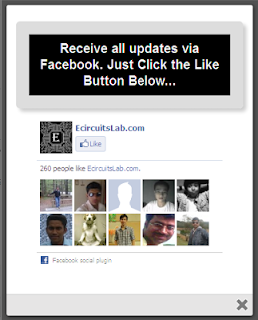


Post A Comment:
0 comments: