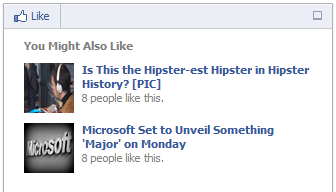
Hey,bloggers howz u all hope all u r rocking this is my next wedget Cool it maily show ur site recomadetions So first create app in fb i named "Recommendation Bar" here we go
Now lets see how to add facebook recommendations bar to blogger?
To Blogger?
For better understanding I am dividing this post in two parts and they are as below,
- Creating new Facebook App
- Adding Facebook Recommendations Bar To Blogger
Part 1 : Creating new Facebook App
To create Facebook app for your Recommendation Bar follow below steps,
- First go to Facebook Apps and login with your Facebook account
- Click on Create New App button at top right corner
- As soon as you hit Create New App button a pop up box will appear.In App Namefield fill Recommend Bar and keep all it is and hit Continue button.
 |
| Click On Image To Enlarge |
- Enter the captcha as shown in image and hit Submit button

- Now you will redirect to an another page.Scroll down and click on Website with Facebook Login tab and inside the box input your blog URL.Now leave all fields as it is and click Save Changes
- Now copy your App ID and paste it into notepad,we will need it later.
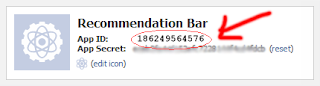
Great,you have created your App.Now lets see how to add Recommendations Bar to blogger.
Part 2 : Adding Facebook Recommendation Bar to Blogger
- Go to Blogger Dashboard > Template
- Download a copy of your template
- Click on Edit HTML
- Hit Proceed button
- Now search for below code in your template
<htmlreplace it with below code,
<html xmlns:fb='http://ogp.me/ns/fb#'Now find for below code,
<body>just below of it paste following code,
Note - If you are using default blogger templates then search for <body tag instead of above code.
<div id='fb-root'/>
<script>
//Facebook Recommendation bar by http://www.helperblogger.com/
//this notice must stay intact for legal use
//For more visit http://www.helperblogger.com/
//<![CDATA[
(function(d, s, id) {
var js, fjs = d.getElementsByTagName(s)[0];
if (d.getElementById(id)) return;
js = d.createElement(s); js.id = id;
js.src = "//connect.facebook.net/en_US/all.js#xfbml=1&appId=YOUR APP ID HERE";
fjs.parentNode.insertBefore(js, fjs);
}(document, 'script', 'facebook-jssdk'));
//]]>
</script>
<b:if cond='data:blog.pageType == "item"'><b:if cond='data:blog.pageType != "static_page"'><div style='z-index:999999; position:absolute;'>
<fb:recommendations-bar action='like' max_age='0' num_recommendations='3' read_time='10' side='right' site='http://studhacking.blogspot.com/' trigger='40%'/></div>
</b:if></b:if>- Replace APP ID HERE with your APP ID which you have created in first part
- Replace http://studhacking.blogspot.com/ with your blog URL.
- The widget will only appear on post pages and not on homepage or static pages. To display it on all pages, then simply delete the lines in red color.
- If you want to change number of recommendations then simply change the value 3
- If you don't want to show your old articles then edit the value max_age='0',you can set it to 1-180.But if you don't want to take age into account then let it be 0 as default.
- If you want to change position of bar to right to left then simply replace right with left.
- When any visitor comes to your blog,after specific time the bar expand.I have set the time to 10 seconds to chnage it just change value 10.
Finally save your template and visit your post pages.
The Installation is so simple :) If any problem Comment Via Comment Section
COMMENT SECTION





Post A Comment:
0 comments: